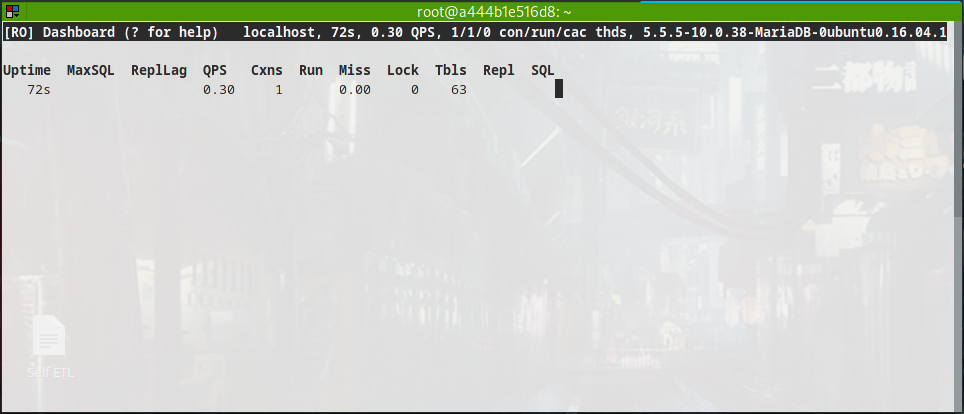How to deploy Wayland on a new Arch Linux
Install yay
pacman -S --needed git base-devel
git clone https://aur.archlinux.org/yay-bin.git
cd yay-bin
makepkg -si
yay -Y --gendb
Install Wayland and some useful packages
sudo pacman -S \
alacritty waybar wofi \
xorg-xwayland xorg-xlsclients qt5-wayland glfw-wayland
Install GDM
sudo pacman -S gdm
sudo systemctl enable gdm
Install Wayfire
https://github.com/WayfireWM/wayfire
vim .config/wayfire.ini
https://github.com/WayfireWM/wayfire/blob/master/wayfire.ini
yay -S wayfire